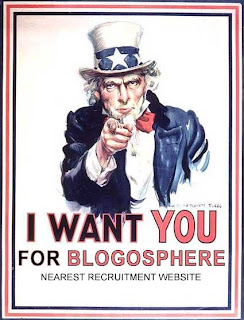
 Many are amazed that I find time to do this blog. Well it really is not very time consuming. It takes much less time than the slideshows that once created.
Many are amazed that I find time to do this blog. Well it really is not very time consuming. It takes much less time than the slideshows that once created. I thought I would take a moment to do a quick how to for those other Mom's who just don't have precious time. I hesitate to do this since my method is so elementary compared to those of you who are pro-bloggers.
Note: If you are one already have a blog, please feel free to share any tricks you have learned. I myself am new to this so would love all the help I can get!
How to do a simple and easy blog
1) Go to Blogger.com and set up an account (there are other blogging websites but just using this one since it is all I know how to use at this time)
2) Personalize your blog however you choose. It can be simple. It can be complex.
3) I set up the option to send email to 10 people when I post to my blog. This option is at blogging.com under customize (in upper right corner)/Settings/email
3) Download Picassa photo software (free)
I use my blog mainly to share pics with friends and family so this makes it easy to upload photos. If you only want 1-2 pics then skip this step and just add image to the new post as you go.
Now you are ready to begin...this is how I do a single blog using Picassa
1) unload camera
2) launch picassa
3) choose pictures that you want to include in your blog and put them in the "hold" basket. Note: It only will upload 4 pictures at a time so if you want more then it is a bit more tricky but it is possible. For simplicity sake, I will exclude for now this how to.
4) Click on "Blog This" button
5) Choose a layout
6) Type in whatever you want to say above and below photos
7) Click publish post.
I usually blog when I unload my camera. That is why I post several at a time.
Give it a try. You will be surprised how quick and easy it is.












No comments:
Post a Comment