On Halloween night we limited the kids to 2 pieces of candy. They left their halloween bags in the van but rediscovered them on Monday. I decided to try an idea that one of my friends did...let them eat as much candy as they would like from their bag. Her children only ate a few and stopped. I wanted to see what my kids would do with this rare freedom. Would they be responsible? Would they only eat a few or would they eat until they had belly aches? How would they react to all of this sugar? Note that my kids rarely eat candy or sweets.
Results...they looked at me like I was crazy...they kept asking if they could have one more...I would tell them that they could have as much as they wanted...and so they ate and ate and ate and ate...they didn't eat it all but they ate a whole lot of candy. Ari was the first to get a tummy ache. Which I told her was from the candy. She still got another piece:) They chased each other around and around the house. By the time Chris got home they were moving to the crash. Both were whiny and said they had belly aches. But they survived the sugar overdose and lived to tell about it.
I hope my children will learn to make their own choices and to know there are consequences when they make bad choices. I will not always be around to control their decisions. I will teach them as best as possible but ultimately they have to think for themselves and be responsible for their own decisions. I wish many adults would learn that lesson and not blame everyone else for their own bad choices but take personal responsibility.
Anyway I hope that life lessons were learned from this candy experiment. Realistically it will just be another small lesson in the many they face.
I just asked Ari today about what she thought about getting all of that candy she smiled really big and said "I liked it". I asked her how she felt afterwards and she said she had a belly ache. I then asked if she would eat that much again and she shook her head in a fervant YES! I guess the life lessons take a while to set in:)
Thursday, November 6, 2008
Goofy Dogs

I had this pile of clothes in front of the washer. I left to vote and came back to this...one of my dogs (Pandora) was frozen next to the drier. All of the other dogs were happy to see us and running around but she wouldn't move. That is when I realized that she had somehow gotten her head into the sleeve of one of Chris' shirts and couldn't get back out. I guess she had already been through the struggling process and had given up. Now she was frozen in place looking pitiful! All of my dogs love to lie underneath a blanket and I guess she was trying to get Chris' shirt around her like a blanket. Silly Dog!!
Monday, November 3, 2008
You Too Can Blog
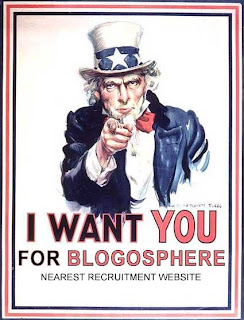
 Many are amazed that I find time to do this blog. Well it really is not very time consuming. It takes much less time than the slideshows that once created.
Many are amazed that I find time to do this blog. Well it really is not very time consuming. It takes much less time than the slideshows that once created. I thought I would take a moment to do a quick how to for those other Mom's who just don't have precious time. I hesitate to do this since my method is so elementary compared to those of you who are pro-bloggers.
Note: If you are one already have a blog, please feel free to share any tricks you have learned. I myself am new to this so would love all the help I can get!
How to do a simple and easy blog
1) Go to Blogger.com and set up an account (there are other blogging websites but just using this one since it is all I know how to use at this time)
2) Personalize your blog however you choose. It can be simple. It can be complex.
3) I set up the option to send email to 10 people when I post to my blog. This option is at blogging.com under customize (in upper right corner)/Settings/email
3) Download Picassa photo software (free)
I use my blog mainly to share pics with friends and family so this makes it easy to upload photos. If you only want 1-2 pics then skip this step and just add image to the new post as you go.
Now you are ready to begin...this is how I do a single blog using Picassa
1) unload camera
2) launch picassa
3) choose pictures that you want to include in your blog and put them in the "hold" basket. Note: It only will upload 4 pictures at a time so if you want more then it is a bit more tricky but it is possible. For simplicity sake, I will exclude for now this how to.
4) Click on "Blog This" button
5) Choose a layout
6) Type in whatever you want to say above and below photos
7) Click publish post.
I usually blog when I unload my camera. That is why I post several at a time.
Give it a try. You will be surprised how quick and easy it is.

Sunday, November 2, 2008
Ari's 1st Find
After church today, we went Treasure Hunting (geocaching). Arianna found her first cache all by herself. It was next to the tree under the leaves and old sticks. In the picture above, she is pointing to it with her pine needle stick. She is really getting an eye for the treasures!
Ryan was excited about his new "computer". Arianna picked out a kazoo from the treasure chest.
Arianna signed her name in the log book for her first find. Great job Arianna!!!!
If you are interested about geocaching, you can find out more at www.geocaching.com. This is one of our favorite things to do as a family!
Sorry for the low quality pictures; I took them with my camera phone.
Ryan was excited about his new "computer". Arianna picked out a kazoo from the treasure chest.
Arianna signed her name in the log book for her first find. Great job Arianna!!!!
If you are interested about geocaching, you can find out more at www.geocaching.com. This is one of our favorite things to do as a family!
Sorry for the low quality pictures; I took them with my camera phone.
Subscribe to:
Comments (Atom)
















